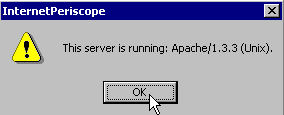To find out what kind of Web Server a host is running, click on the Tools menu, move your mouse over the "Fingerprint" menu item, and click on "Web Server" as shown in the Figure below.

A dialog will appear prompting you for host's domain name or IP address.
Enter the host's name, and press OK. In the Figure below, the user has entered the domain name "www.internetperiscope.com".

After a few moments, InternetPeriscope will display the name of the host's Web Server, as shown below.